Configuring Audio
In order to configure the audio output click on “Advanced Output” next to your selected output. 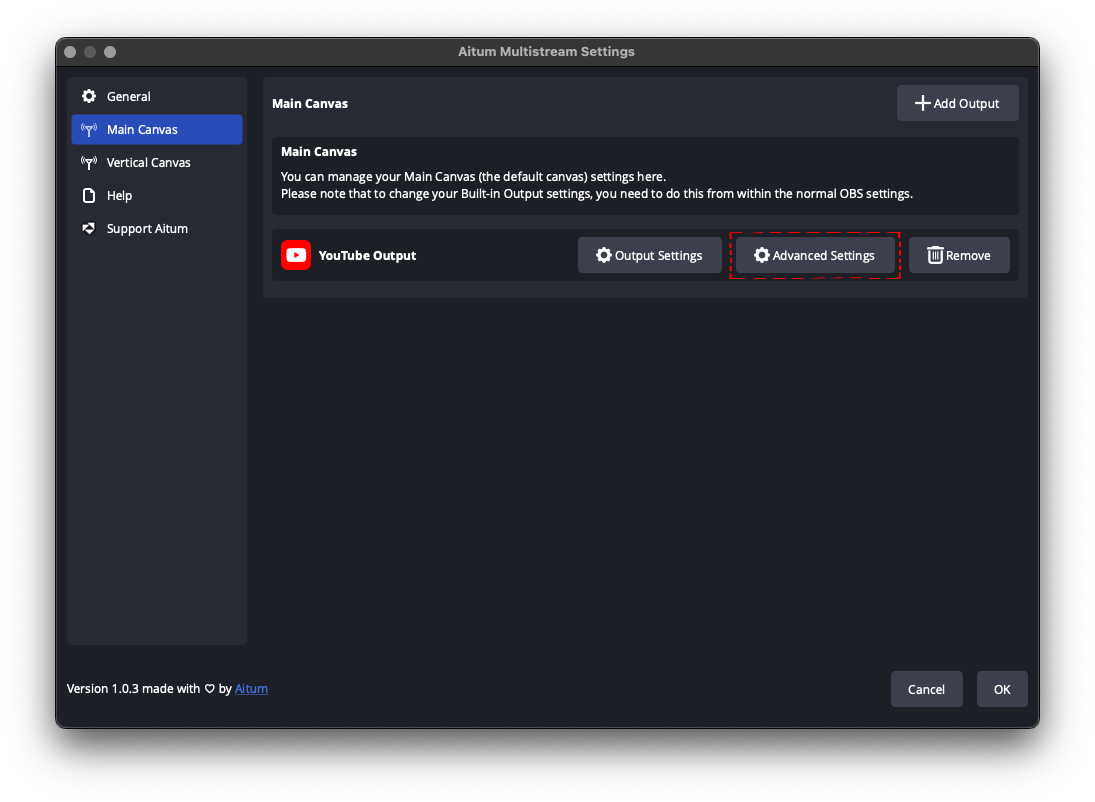
In the new section that displays below, select “Audio Settings” on the tabs.
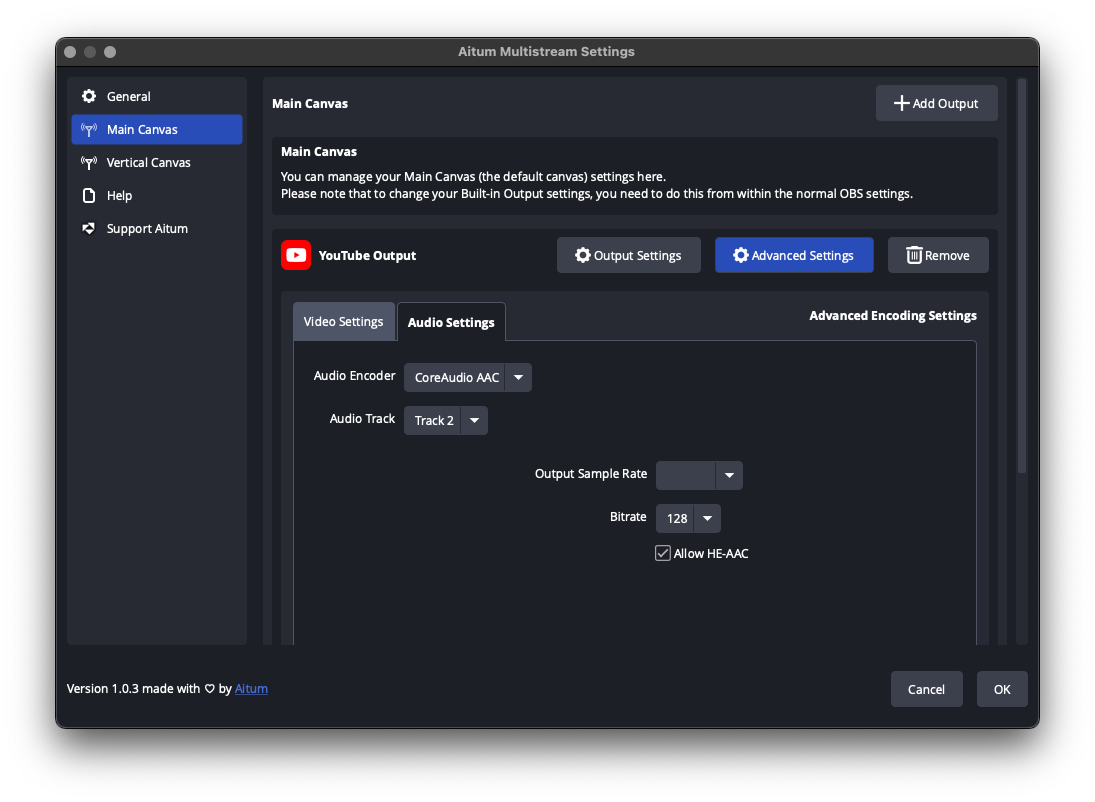
Inside this you can then select the type of Audio Encoder.
You can also select which track output to use for the service. This can be extremely helpful if you wish to have music you wish to have music output on one service over another.
If you have an audio track already selected for Twitch VODs within the main OBS settings selecting the same track as this will result in the same output as your Twitch VOD
Next you will be able to select the bitrate as to which the audio is output to the selected service. For streams tailored towards music, we suggest using a higher bitrate. For specific audio encoders you will also have the option for selecting the the Output Sample Rate.
Selecting a different sample rate from your operating systems may result in audio issues