Setting Up the Vertical Canvas Output
Before setting up any Vertical Outputs please make sure you have the Aitum Vertical plugin installed
To setup a main canvas output along side the OBS built-in stream output. Click on the settings icon on the bottom left of the dock.
Inside the settings popup, on the general tab select “Vertical Outputs”. 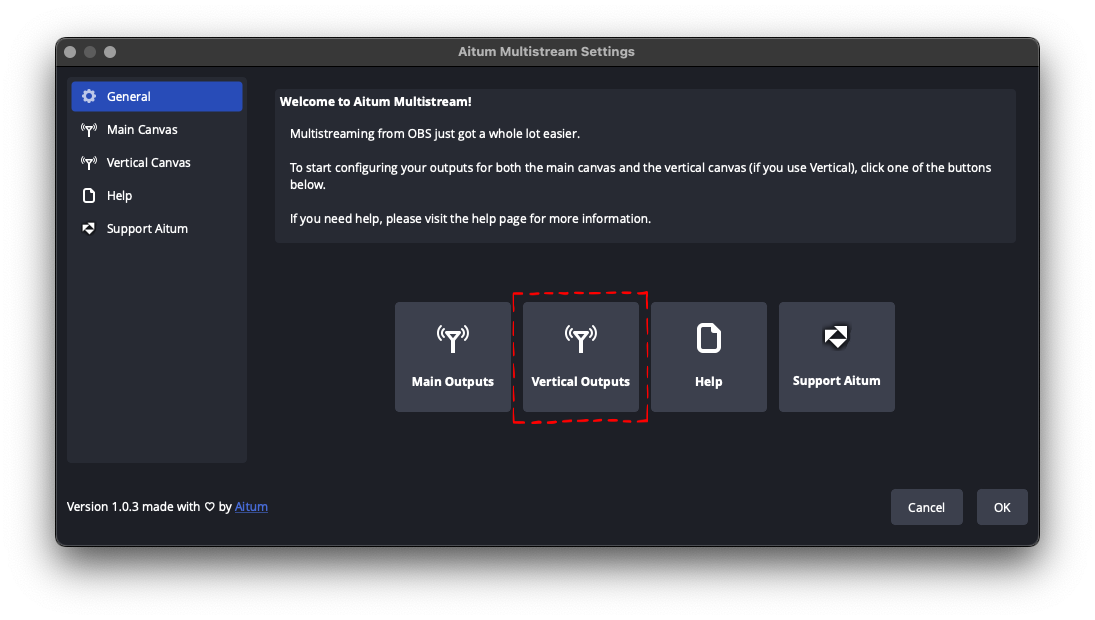
On the Main Canvas tab, you’ll now want to select “Add Output” on the top right. 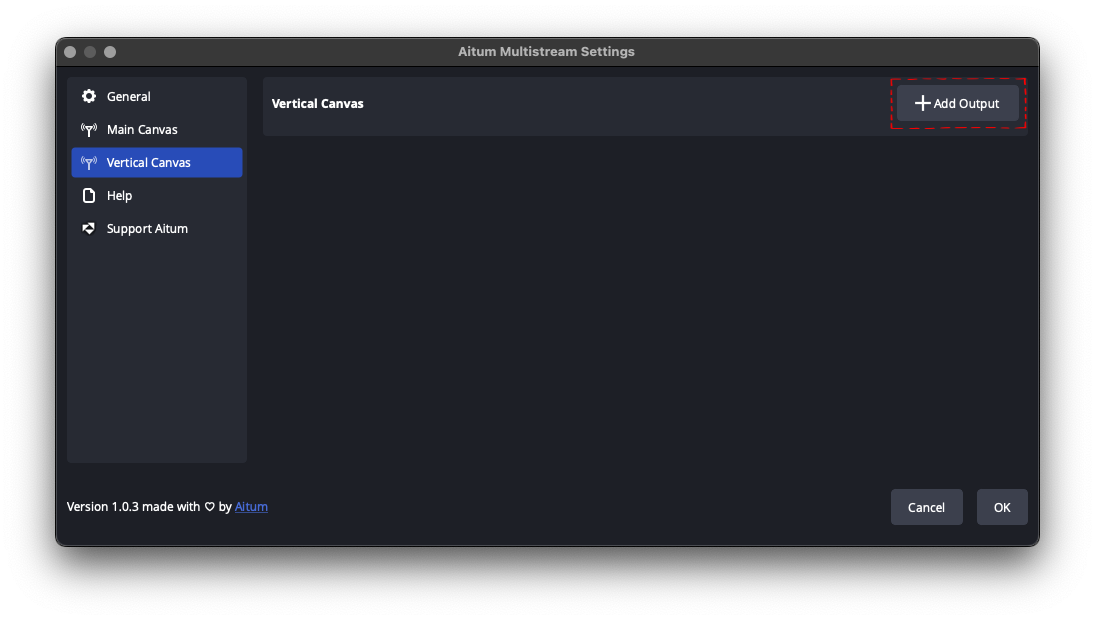
Select one of the services you wish to use. 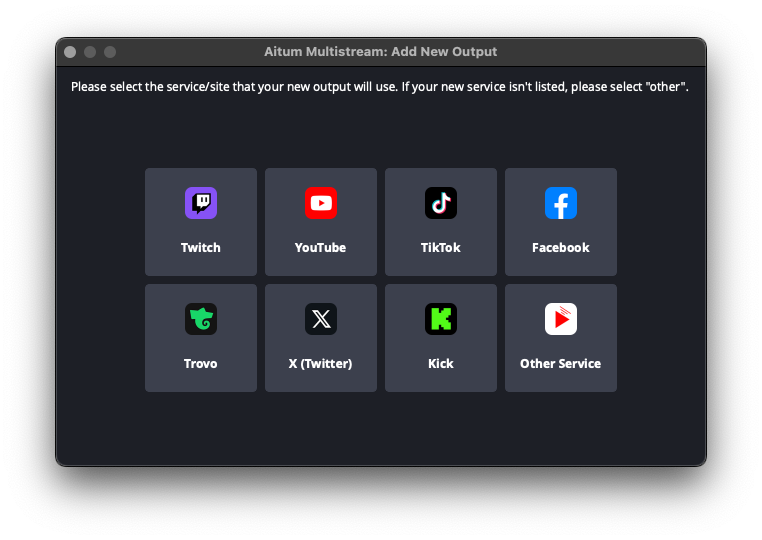
These will be pre-populated with the necessary inputs needed for that service. So you won’t be missing out on any important information. 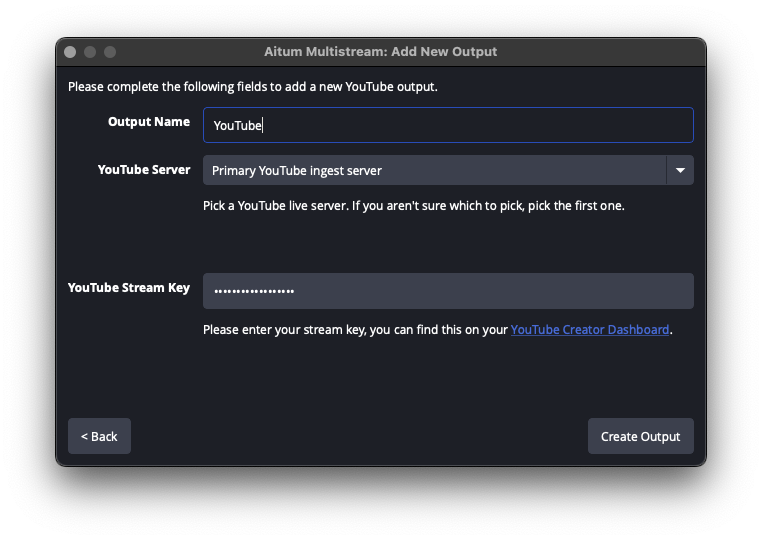
If you wish to find where to get the information needed for your services. Please see Platform Support
And that’s how you add a vertical canvas item to the multistream plugin, by default the plugin will use the main encoding settings from Vertical plugin for the output. 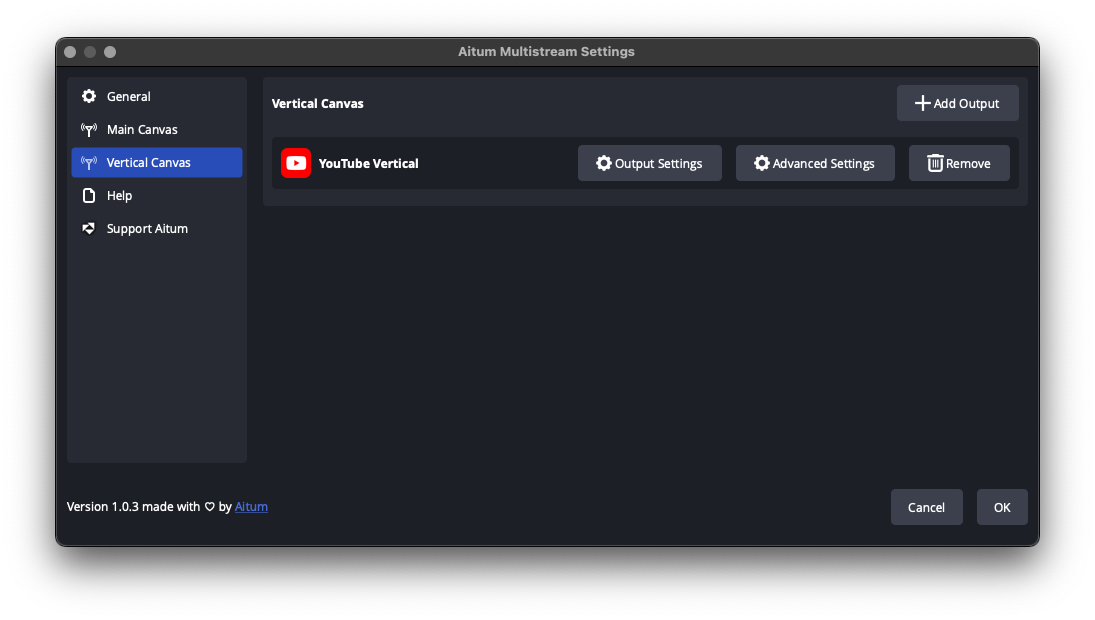
If you wish to customise your outputs including encoders and tracks please see the Advanced Guides