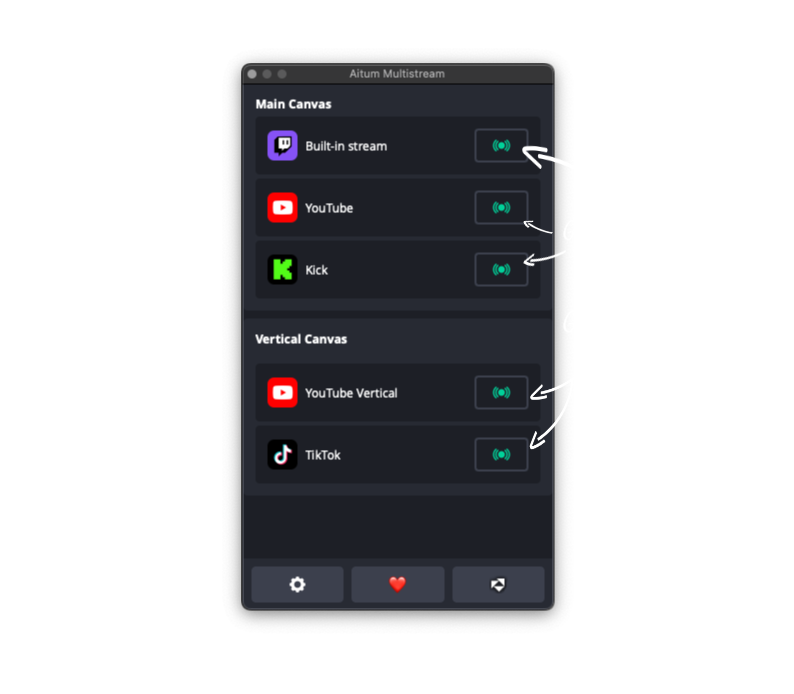Understanding the dock
When you load up the dock for the first time you will be met with two sections with a row of buttons on the bottom of this.
The top section is that of the main OBS canvas. This is the default canvas that is most likely to be setup horizontally for you.
If you already have an main ouput setup i.e. Twitch or YouTube from this, it will be displayed along with the services icon.
The second section is tailored for the use of the Aitum Vertical plugin.
If you have an output from this already selected in the Vertical plugin, this will automatically populate.
The final buttons across the bottom are for settings, supporting us and a direct link to the Aitum website.
Once you have setup your outputs inside the settings you’ll have your services listed out beneath each available canvas
In order to go live you can select which ones by clicking on the individual streaming buttons aligned next to each of the service icons